Computer Repair Knowledge Base: What is causing the s32evnt1.dll Windows XP error which says s32evnt1.dll an installable virtual device driver failed dll initialization.
While working on a slow Windows XP laptop recently, the client asked how to improve computer performance windows xp? I recommended to remove Norton Internet Security and the constant guard xfinity norton software. By switching to a lighter antivirus software, the laptop became much more responsive. However, this client runs some MS Dos software for Windows XP and began getting the following error:

Blog – Computer Repair Sacramento CA
Computer Repair Knowledge Base: How to Remove Windows XP Startup Password and complete Syskey Password Removal. On a recent service call, found that a scammer had called this client, smooth talked their way into gaining access to their computer using Teamviewer, then, when the individual refused to pay, locked the […]
Remove Windows XP Startup Password Syskey Password Removal
Computer Repair – Knowledge Base: Manufacturer Bios Access Keys and Boot Menu Access Key directory. Have you ever wanted to know, how do I go about entering bios to make changes? or perhaps needed to access boot menu and didn’t know which key to press or when? Access BIOS Access […]
Bios Access Keys and Boot Menu Access Keys

Computer Repair Sacramento - Knowledge Base: How to remove exchange hosting outlook plugin error which reads your exchange hosting outlook plugin settings have been updated.
Your Exchange Hosting Outlook Plugin Settings Have Been Updated Error
I recently removed an email account from Outlook 2010 and was greeted with the following error each time I launched Outlook: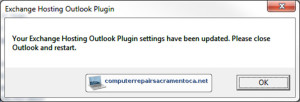 Here is the exact Outlook error text:
Here is the exact Outlook error text:
--------------------------- Exchange Hosting Outlook Plugin --------------------------- Your Exchange Hosting Outlook Plugin settings have been updated. Please close Outlook and restart. --------------------------- OK
Remove Exchange Hosting Outlook Plugin Settings Have Been Updated Error
Computer Repair Sacramento - Knowledge Base: How to complete MyWebSearch Removal Firefox and fix and remove MyWebSearch Firefox default search.
MyWebSearch Removal Firefox - Uninstall
The following assumes you did the MyWebSearch uninstall from Windows list of installed programs. If you have not yet done so, here are the steps:- Navigate to the Windows control panel
- Depending on your version of Windows, select:
- Add/Remove programs - or -
- Uninstall a Program
- Once the list of installed software loads, search for and uninstall any MyWebSearch entries.
- Once the built-in MyWebSearch uninstall routine completes, reboot your computer.
Remove MyWebSearch Firefox Plugin
Extensions and plugins add functionality to Firefox. MyWebSearch oftentimes uses a plugin to add unwanted search functionality and hijack search results. For complete MyWebSearch removal in Firefox, we need to remove any installed plugin or extension: Navigate to the Extensions and Plugins list. Depending on the version of Firefox, either:- Click Firefox Button - Add-ons - Extensions and Plugins tabs - or -
- Click Tools - Add-ons - Extensions and Plugins tabs
