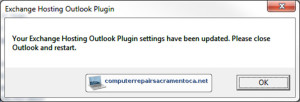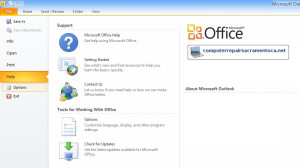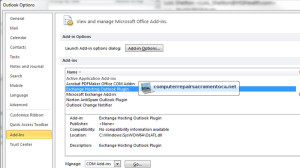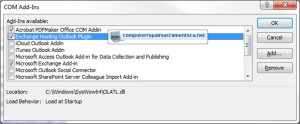Computer Repair Sacramento – Knowledge Base: How to remove exchange hosting outlook plugin error which reads your exchange hosting outlook plugin settings have been updated.
Your Exchange Hosting Outlook Plugin Settings Have Been Updated Error
I recently removed an email account from Outlook 2010 and was greeted with the following error each time I launched Outlook:
Here is the exact Outlook error text:
---------------------------
Exchange Hosting Outlook Plugin
---------------------------
Your Exchange Hosting Outlook Plugin settings have been updated. Please close Outlook and restart.
---------------------------
OK
OK, where to begin? The error plainly states to close and restart Outlook, so that’s what I tried…and tried…and tried. Each time Outlook restarted, I got the same error.
Well now that I’ve actually read it, I should have noticed the error text starts by referencing an Outlook plugin.
What is an Outlook plugin? Plugins add functionality to Outlook, but can also cause unexpected issues and error messages. These plugins are more correctly called Outlook add-ins, as that is what Outlook itself refers to them as.
So, now you may be saying: since the plugin itself is causing the problem, how do I disable add-ins in Outlook 2010?
Remove Exchange Hosting Outlook Plugin Error
Removing the error requires you to either disable or remove the offending Outlook add-in or plugin. Fortunately, disabling outlook add ins 2010 is very easy and here are the steps I used:
- Open Outlook
- On the top toolbar, click the File tab
- On the left side, click Options:

- When the Outlook Options window appears, in the left pane, click Add-Ins.
- Under View and Manage Microsoft Office Add-Ins, click the Exchange Hosting Outlook Plugin to highlight it, next click the Go… button

- When the COM Add-Ins window appears, uncheck the Exchange Hosting Outlook Plugin checkbox, click Ok

- Close the Outlook Options window
- Close Outlook 2010 and reopen it. The Exchange Hosting Outlook Plugin Error should no longer appear.
Although the above steps resolved the error in my case, it may not fix issues with other Outlook plugins or add-ins. One troubleshooting method is to disable them all, then enable each add-in one at a time to determine which is causing the error message.
If you are still having issues when trying to remove exchange hosting outlook plugin error, specifically the your exchange hosting outlook plugin settings have been updated error, please contact Jonathan for Computer Repair Sacramento or Remote PC Support today!