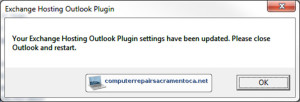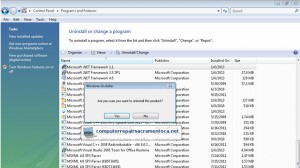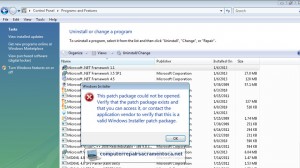Computer Repair Sacramento - Knowledge Base: how to disable antivirus temporarily in Windows or turn off antivirus software. The question of how to disable antivirus temporarily in Windows 7, Windows 8, or even Windows Vista or Windows XP comes up from time to time. It seems like you would want antivirus always protection, but in reality, there are good and necessary reasons to temporarily disable antivirus software Windows. For example: antivirus software can interfere with legitimate software installation. In fact, some installation routines say to disable antivirus before installing. Another reason, a detected file could an antivirus false positive, where it's not really a virus at all. Also, some users notice that, at times or always, antivirus slows down internet browsing or antivirus slows down computer. Perhaps you have very resource intensive task to perform. To speed that up, you may disable antivirus temporarily, turn that antivirus off!
How to Disable Antivirus Temporarily in Windows
The following instruction describes how to turn off antivirus temporarily in Windows, not how to uninstall antivirus software. The list is not exhaustive. One common thread for disable antivirus software is the windows system tray. Where is the system tray? It's located in the lower right of your screen, the small icons next to the clock. NOTE regarding hidden system tray icons Windows: Sometimes not all icons are displayed; rather, an arrow is at the end of the notification area. To see all the system tray icons, simply click the arrow and it will expand to show all.