Computer Repair Sacramento – Knowledge Base: How to Remove Elf Toolbar and Complete Elf Toolbar Uninstall even if you get the error message Wise Uninstall Could Not Open INSTALL.LOG File.
Remove Elf Toolbar – About
The Elf Toolbar is a product by Conduit Ltd Toolbars. It is not a malicious toolbar. The Elf Toolbar can cause issues with Internet Explorer. It can slow down your computer and Internet browser. It does exhibit questionable behavior and removal is recommended.
The Elf Toolbar may be identified by the following entries in add/remove programs:
- Conduit Engine
- ELF 1.11 Toolbar
- ELF 1.12 Toolbar
- SearchElf 1.1 Toolbar
The procedure outlined in this article can be repeated to remove multiple Elf Toolbar installations.
Elf Toolbar Uninstall Error
When attempting to uninstall the Elf Toolbar using Windows Programs and Features, I received the message Wise Uninstall Could Not Open INSTALL.LOG File:
The error prevents the Elf Toolbar from being uninstalled. So, I’ll be using specialized uninstallation software, Revo Uninstaller, to remove the problematic installation.
Elf Toolbar Uninstall Using Revo Uninstaller
Tip: When Revo opens, I find it easier to sort through a detailed list view of installed programs. To change the view, click View, and select Details.
Locate the Elf 1.11 Toolbar, select it, and click the Uninstall button
When prompted: Are you sure that you want to uninstall the selected program? Elf 1.11 Toolbar, click Yes
When the Select an Uninstall Mode window appears, choose Moderate and click Next
If Revo seems to get stuck, it’s probably the Wise Uninstall Could not open INSTALL.LOG file error message causing it to hang up. Move the top window over because it might be covering the error message. If so, click OK.
Although the Wise Uninstall routine failed, we will use Revo Uninstaller’s powerful search functionality to remove it, click Next to begin scanning for leftover information. (Since the Wise Uninstall routine did nothing, the entire Elf Toolbar is “leftover information”!)
When the scan completes, click Next to see the results. Confirm Found leftover registry items are correct. In my case, I clicked the Select All button, and clicked Next to remove them. If you are prompted: Warning Are you sure that you want to delete the selected registry items?, click Yes.
Next, Revo will display Found leftover files and folders. Again, confirm listed items are related to the Elf Toolbar uninstall, click the Select All button, and click Next. If you are prompted: Warning Are you sure that you want to send the selected files to the Recycle Bin?, click Yes.
Congratulations, we are done. Click Finish.
Remove Elf Toolbar – Conclusion
As you have seen, an otherwise straightforward software removal can fail. However, the process listed above will remove most any software. Revo is great for manually removing registry entries, files, and folders when errors like the Wise Uninstall Could Not Open INSTALL.LOG File message occur.
Understand how to Remove Elf Toolbar and complete the Elf Toolbar Uninstall despite errors? Feel free to contact Jonathan for further assistance with software or Virus Removal Sacramento.



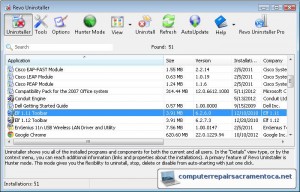
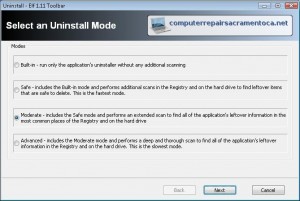
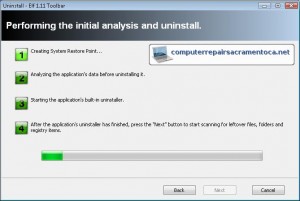
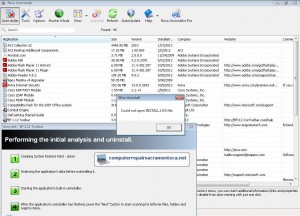
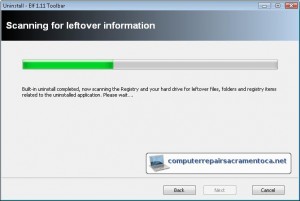
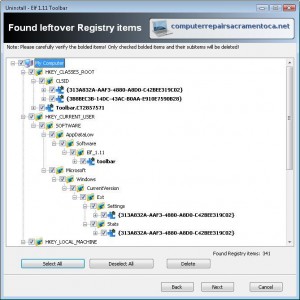
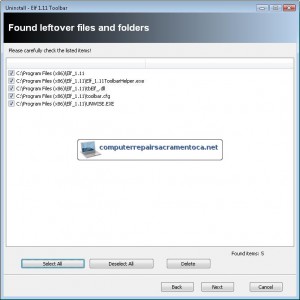
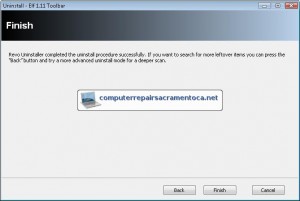
Thanks, Pat! Glad you found the steps to Remove Elf Toolbar and perform a Complete Elf Toolbar Uninstall using Revo useful. I always appreciate feedback. Have a great week!
I just want to say THANK YOU for posting how to uninstall the ELF 1 Toolbar. I tried 3 or 4 other removal programs, nothing worked, so frustrating. The Revo Uninstaller you suggested did the trick. So happy I found you!