At Computer Repair of Sacramento, we’ve been seeing a new pop-up message to Pin Websites to the Taskbar when closing the Microsoft Edge web browser, stating specifically:
Next time, go straight to these popular sites by pinning them to the taskbar Youtube.com Facebook.com
Have you seen this? If so, here’s some background info and how to fix it:
Edge Popup to Pin Webpages to the Taskbar when Closing the Browser
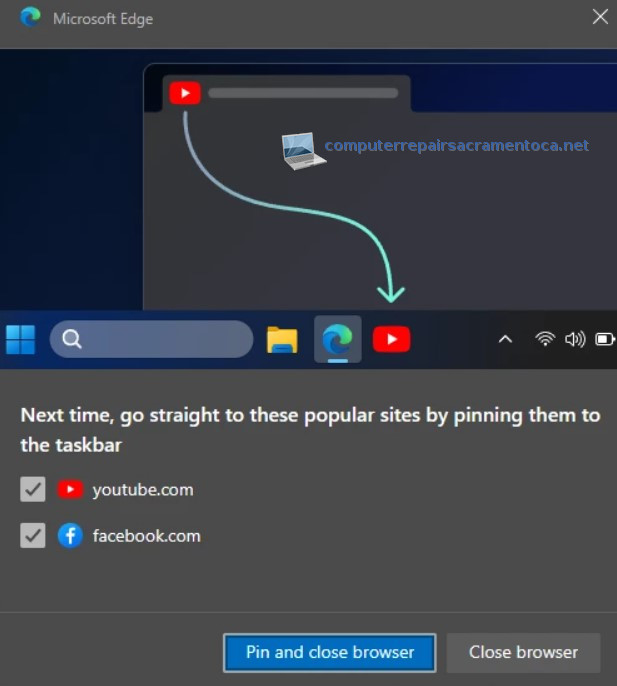
But as you can see, the ONLY options are Pin and Close Browser and Close Browser.
The first time I saw this, I unchecked both and clicked Close Browser and forgot about it. That is, until the next time I closed Microsoft Edge, when it reappeared and I thought, ‘hasn’t Microsoft Edge asked me this already?‘, and I again unchecked both check boxes and again clicked Close Browser. This happened several more times. Has this happened to you?
Well, today I got the message again, and… enough was enough, so I started poking around and discovered that there is a way to disable this for good, as follows, but first the obligatory disclaimer:
Disclaimer: If the following is out of your comfort zone or beyond your abilities, I cannot be held responsible. Please get qualified help. I provide Remote PC Support. For more details or to setup a remote support session Contact Jonathan.
With that out of the way, here’s the details:
Disable Edge Popup to Pin Webpages to the Taskbar
It’s an easy 3-steps process, so stick with me here:
(1) Open Microsoft Edge and paste the following into the address bar: edge://flags/#edge-show-feature-recommendations
(2) Next, confirm that Show Feature and workflow recommendation is highlighted or selected, click the dropdown to the right and change from Default to Disabled.
You will next most likely see the following prompt at the bottom of the browser:
Your changes will take effect after you restart Microsoft Edge.
(3) Click Restart.
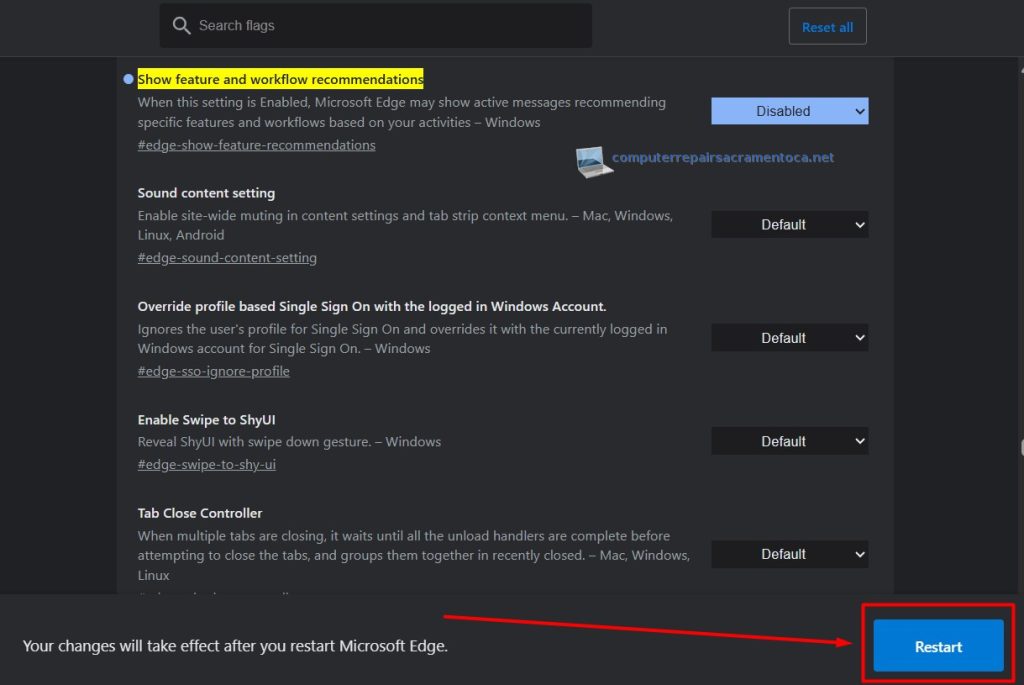
When Microsoft Edge restarts, you may see this page again. If so, just navigate to another page, and that annoying Edge popup message should be a thing of the past.
Disable Edge Popup to Pin Webpages to the Taskbar Summary
The above procedure worked in my case, what about you? Please let me know in the comments below. As always, thanks for reading
If you would like further help with your computer or this specific pop-up message for MS Edge to Pin Webpages like facebook or youtube to the Taskbar, just contact us here at Sacramento Computer Repair to schedule service today!

