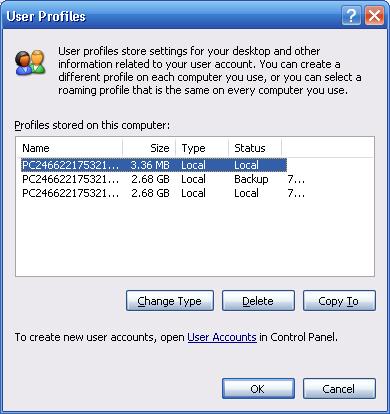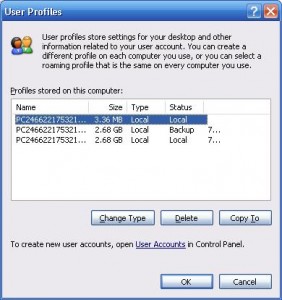Computer Repair Sacramento – Jonathan Warner Knowledge Base: How to resolve XP User Profile Backup Status and fix Corrupt Local Profile XP.
User Profile Status Backup – Symptoms
This issue is known to effect Windows XP. When you log on, the desktop items are missing. Viewing the Local User Profiles reveals that the the original user profile status has changed to Backup, seemingly randomly on it’s own and for no reason.
There will be a new profile with the same name, only much smaller and with a status of Local. Browse to Documents and Settings and you will find a new user profile folder with the same name as the original account, but .[computername] will be appended to the folder name. So, how to get all your data back and change XP user profile backup status to local?
User Profile Status Backup – Corrupt Local Profile
Some online forums and advice says to simply delete the new profile and reboot, but that does not address why the issue happened in the first place.
This issue occurs because Windows XP detects corruption in the original user profile. Instead of loading a corrupt profile, Windows XP marks that profile Backup. It then uses the Windows XP Default User Profile to creates the same account a new Local User Profile. Since two user profiles cannot exist in the same user folder, a new folder is created with .[computername] appended. When that is complete, Windows will log you in using the new profile. Since your data (Desktop, My Documents, etc) and customizations are not in the Default User Profile, they are not in your new Local User Profile.
Fix Corrupt Local Profile XP
Because it is corrupted, we do not want to continue using the old profile which has now been marked Backup. Our goal is not to change XP user profile status from backup to local. Instead, we need to begin using the new Local User Profile. But, we need the documents, etc, so we will copy those to the new profile:
- Reboot the computer (to prevent any files we need to copy from being locked)
- Log onto Windows using an account that is a member of the Administrators group, but neither the old nor the new Local User Account that we need to copy to of from. (If necessary, create a new acct)
- Browse to the corrupt local user account in Documents and Settings.
- Ensure that Hidden files and folders are shown including Protected Operating System Files

- Select all folders and files except:
ntuser.dat, ntuser.dat.log, ntuser.ini- and copy them to the new Local User Profile (it can take a while)
- Answer yes to any copy prompts
- When copying is complete, reboot the computer and log on as the new user.
So, if your XP User Profile Backup Status is set automatically from Local to Backup, then you likely have a corruption issue. To fix Corrupt Local Profile XP, migrate to the new user profile.
Need further PC help? Contact Jonathan for Computer Repair Sacramento CA today!