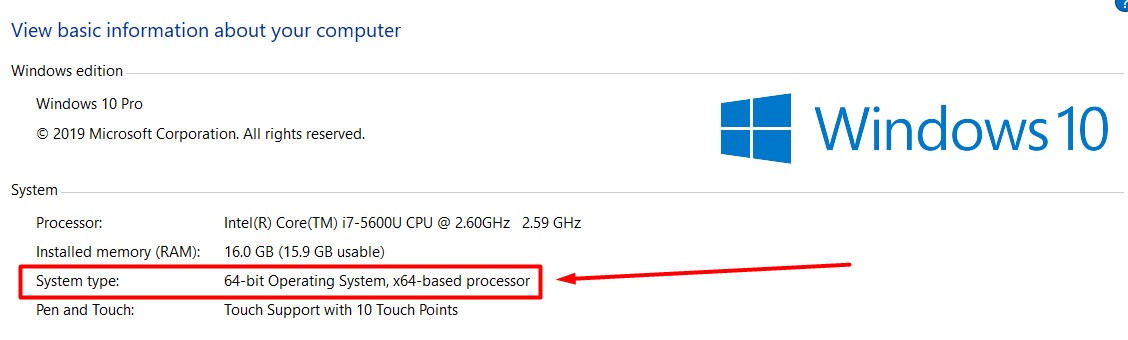Computer Repair Sacramento CA blog how to check whether windows is the 32 or 64 bit version.
While the following information is still beneficial to know, nearly every version of Windows is now running the 64-bit version of Windows. If you are running Windows 10 or the latest version of Windows, it’s almost certain your computer is the 64-bit version. If unsure, here’s the procedure to find out:
When installing software, upgrading hardware, or getting support, one of the first things you may need to determine is whether your Windows operating system installation is 32 bit or 64 bit. Basically, the operating system’s bit count determines how fast it can process data, how much data it can process, and the maximum memory capacity. Enough details, let’s get to the nitty-gritty:
windows 32 or 64 bit version check procedure:
The following should apply to all recent versions of Windows.
- Click the
Start Button - Right-click
ComputerorMy Computer - Select
Properties - The System Properties window will appear
- Under System type, 32-bit or 64-bit will be listed
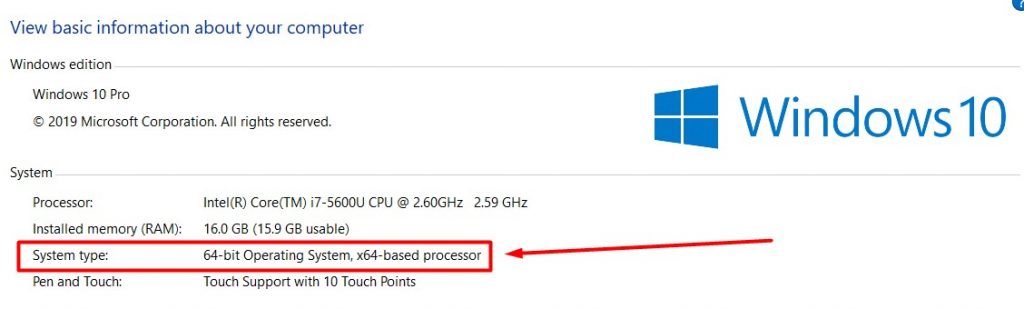
There you have it, pretty easy to determine.
If you have issues with installing software, with Windows or with Apple Mac OSX and would like computer service, please contact us today. Thanks for reading and choosing Computer Repair Sacramento CA!